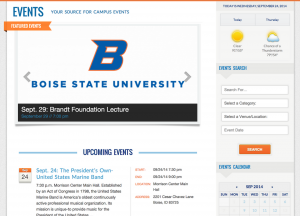Cool new features to our club events calendar (see what Boise State U can do on the left – courtesy of tribe)
We just recently updated our event calendar plugins to add some new features (along with about 20 others). However, the new ones may not be showing. In fact, your events may not be showing at all on your club’s website.
How to fix is pretty quick and easy. All you have to do is (as an admin) log into your club website’s dashboard.
- Navigate to Plugins, then deactivate “The Events Calendar Pro”
- Hit the Appearance -> Widgets Page
- Then Go back to Plugins, activate “The Events Calendar Pro”
- Go back to Appearance -> Widgets
- Drag the “Events List” into the Blog, Page, and other Custom Sidebars.
- Uncheck any options you dont want to see (like states, etc)
Do you have to do all this work? (about 2-3 minutes worth)
Maybe, Maybe Not. If you see them, don’t worry about it. But if your club’s website is missing all your events (Upcoming Events), then you should do the above. You can try the last 2-3 steps and see if that works for you, but it’s usually easiest to start from scratch.
What else is new?
We’ve alos added some new Club Email List management tools to help you tie into Mailchimp, and other popular mail programs to help your club communicate easier.