From tips on maximizing your Club’s site on our network, to general advice on best practices when you are designing a website for your own snowmobile club. Here is where you will find it all. Below is a common list of information that many people find helpful. Please do not hesitate to use the sitewide search. It is impossible to list everything on this page, and we really do want to make sure you have access to the info. When all else fails, you can always feel free to email us.
[hr color=”red”] [post_slider limit=”10″ category=”-4″ post_meta=”yes” display=”excerpt” auto=”3″ image=”no” height=”100px”] [hr color=”red”]General Advice and Guides Meant fo all Clubs (both on network and off, including explanations on our ClubHosting tools. We also put all our videos in no particular order on our Videos Page – check it out if you would rather watch than read.
Make a Website for Your Club
- Step 1: Planning (domain buying, social networking, hosting and more)
- Step 2: Must Use Design Advice the website layout
- Putting Snow Forecasts and Depth Charts on your Snowmobile Club Website
- Adding your site to our Club Directory
SUPPORT ARTICLES AND FAQ’S
- Changing your Password
- Updating your Profile
- Registering a User Account or Ordering a Free Website
- Using Facebook to Login / Register on ClubHosting.org
Setting Up Your Site
Before you get started, READ THIS!
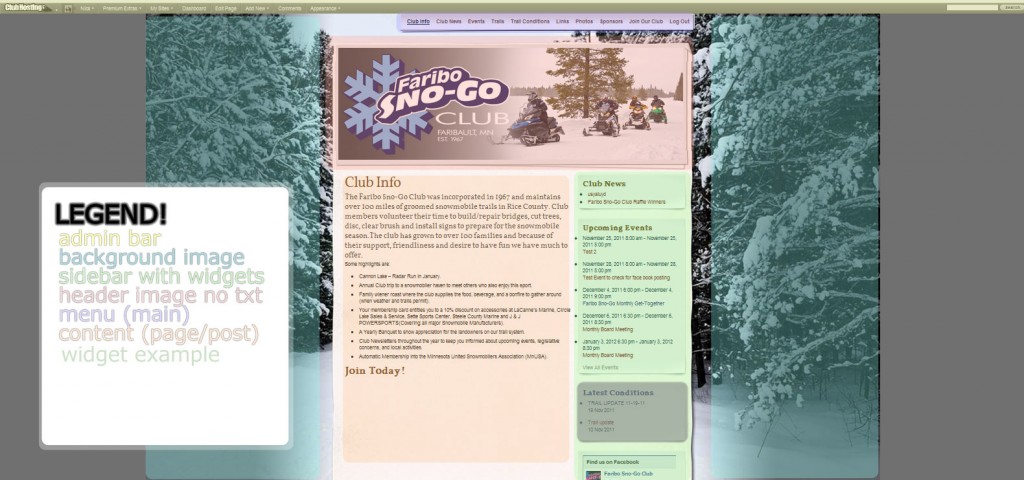 Explanation of Terminology (Posts, Pages, Widgets, Headers, oh my!)
Explanation of Terminology (Posts, Pages, Widgets, Headers, oh my!)
Quick search of our site:
- Adding Posts and Pages (including inserting images)
- Keyboard Shortcuts for the Editor
- Making Email Addresses Clickable on your Posts/Pages
- Adding Columns to your Posts / Pages
- Putting PDFs, Docs, and Excel files in your posts/pages
- Categories and Proper Use Explained
- Admin Bar (the thing at the top of the screen)
- Using Custom Sidebars
- Switching Themes
- User Roles Explanation
- Permalinks
- Notifying Users once you’re setup via Email
- Adding or Removing Plugins
- Customizing Your Themes
- Adventue
- TwentyTen / Nom
- Using Your Tools and Widgets (the Free Ones)
Cool Things Available only to Extras! customers
Yes, we hook them up. From Facebook access, Facebook Events, Comments via FB, Twitter, Google, Subscriber Notifications, and more. Below is info on how to configure all those cool features on your snowmobile club website, but only if you have Extras!
- iPhone and Droid to post from the trails or groomer
- Email Subscribers – Notifying Users of New Content via Email
- Email Subscriptions – Advanced Subscribe2 Plugin (customizable send rules)
- Advanced Facebook Configuration
- Facebook Setup – and Autoposting to Your Clubs Facebook Wall
- Using Facebook for Events
- Using Facebook’s Albums
- Comments Plus (allowing Facebook, Twitter, Google Accts to comment)
- Using Windows Live Writer to make posts/pages
- Setting Up Your Own Custom Domain (Domain Mapping)
- Configuring and Using Paypal Donate Button
- Using the Events Manager & Calender Plugin
- Forms!
- Making your Own Forms for Enrollment, Events, or Product Sales
- Setting up Paypal as a purchase option
- Displaying a form on a Page, Post, or Widget (sidebar)
- Exporting Information
- Other Plugin Options
- Using Flickr Gallery to display photos from your flickr account!
