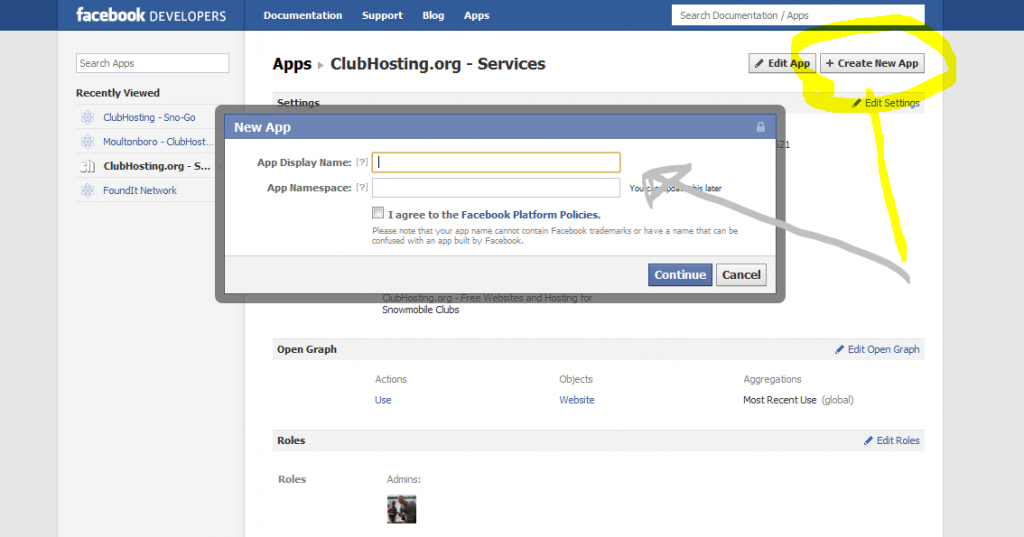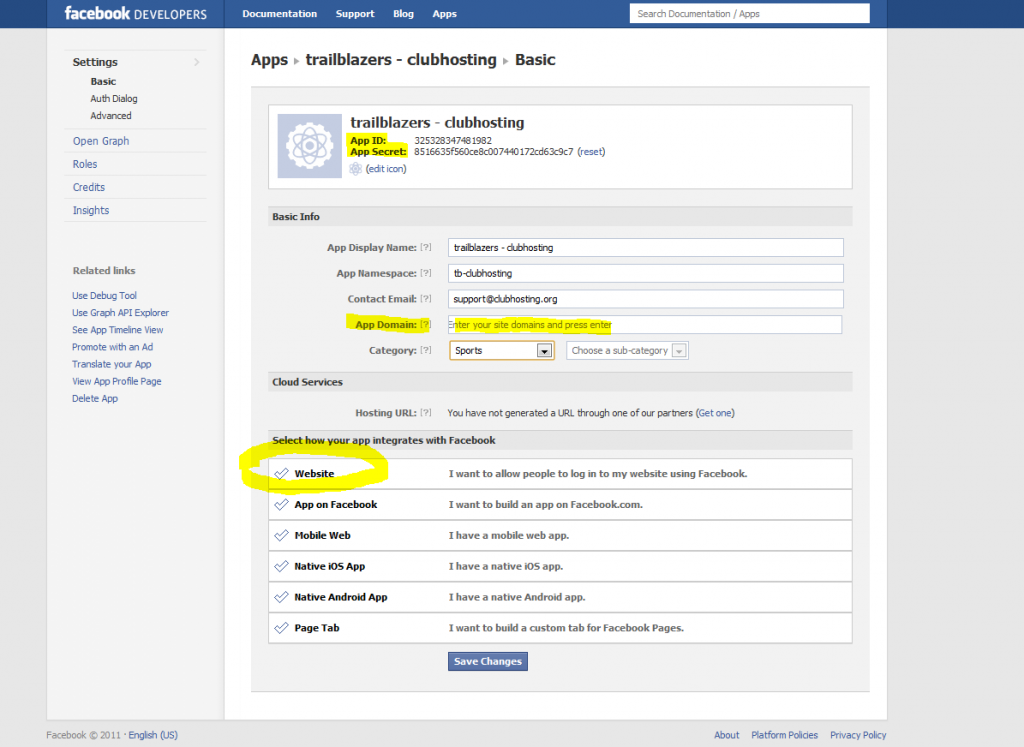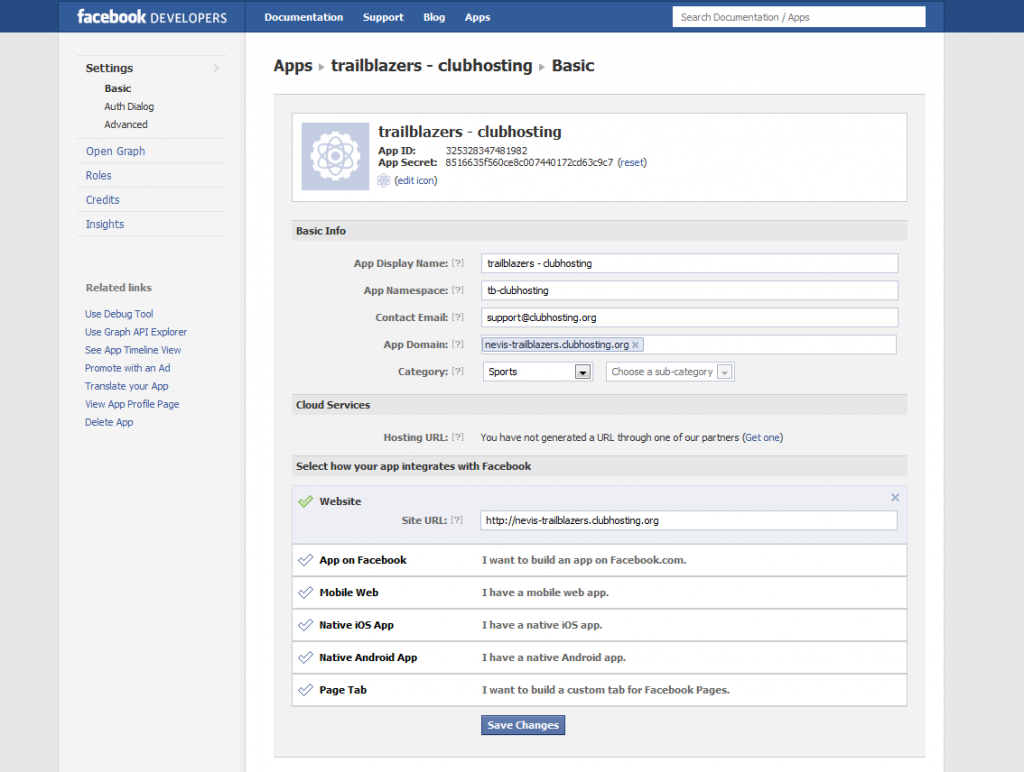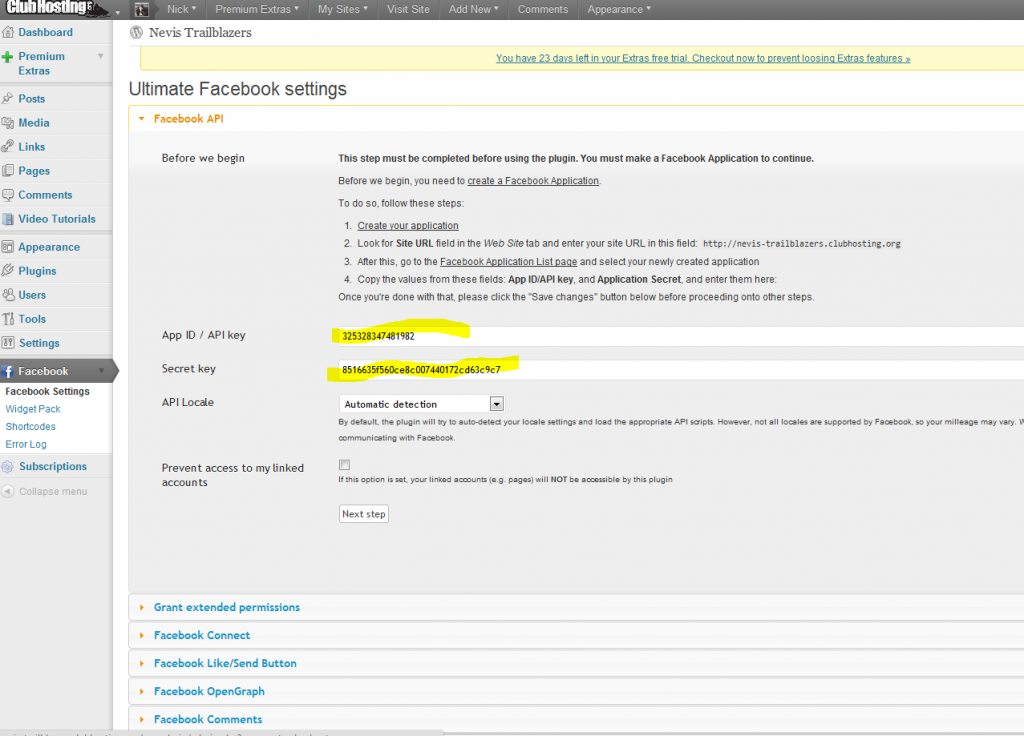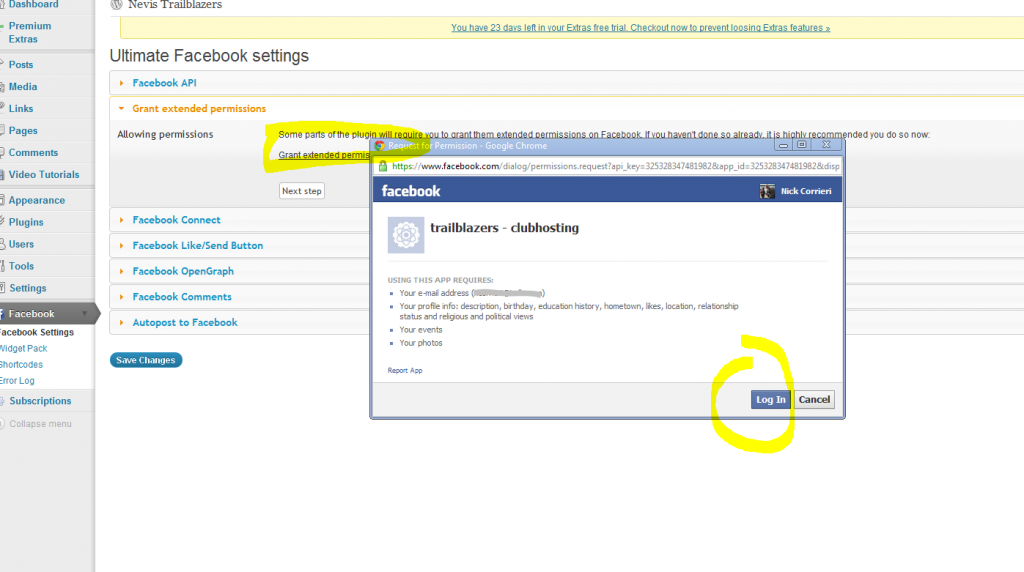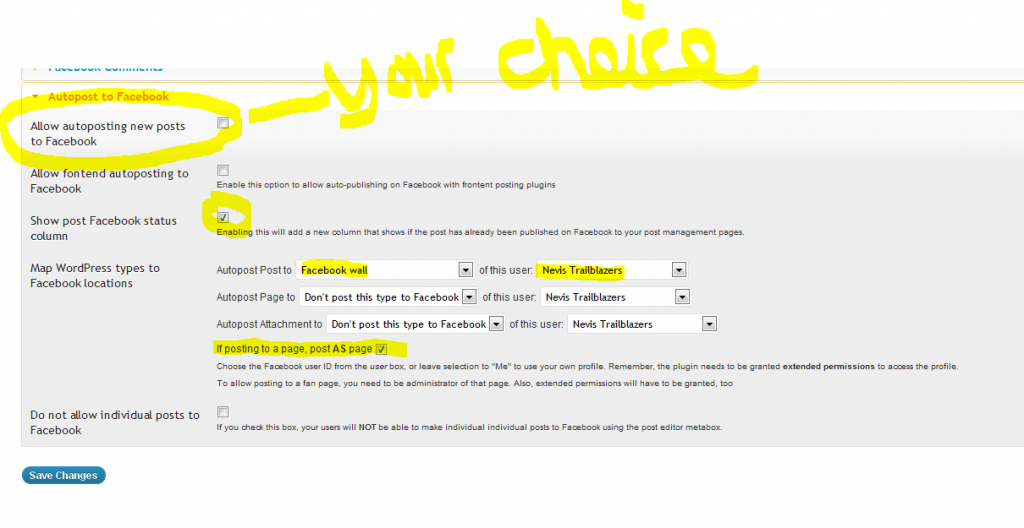Both the Event Manager (Calendar) plugin and Regular Posts and Pages can be setup to automatically post to facebook.
First make sure your site is setup the way it needs to be!
Also – if you had me setup the App for you as part of a paid package, you can just skip to the autopost settings @ Explanation at the end.
Decide if you want to post EVERYTHING to facebook, or if you wan’t to just manually post and publish. If so, you shouldn’t setup autopost options. However, this step by step will be useful for you anyway.
Setup your app, there are instructions in the Dashoboard > Facebook area, but chances are you are unfamiliar. Go to developers.facebook.com/apps/ and make an app. That will show what you currently see.
Now if you dont set right, it may not error, just now allowa you to save.
Ok, thats saved, now copy the secret keys and Id tags over to your Dashboard/Facebook settings @ ClubHosting (best to just keep two windows or two tabs open)
Copy and paste, not very hard 🙂
Grant permissions. Helps if you were logged in (unlike me). DONT MODIFY what it asks to do. Or, obviously, it wont work 🙂
Note a few options. Autopost is entirely your choice. If you want everything POSTS published to facebook, that would be a good start. Pages, you may not wish to do (as pages are more static). Posts would be your Trail Conditions, Club News, Club Events.
If you are using the event plugin/calendar, you will have the option to automatically publish these events to your facebook page’s EVENTs wall.
The operating order is this.
YOU HAVE TO BE AN ADMIN OF THE PAGE. or it wont show up in settings, and you wont be able to post to it.
YOU HAVE TO BE LOGGED INTO FACEBOOK. if you forgot, login in another tab/windo of same broweser, then reload this page.
IF YOU FORGOT TO SAVE ON STEP 1, YOU HAVE TO GO BACK AND REDO 🙂
…it will only display Your Wall, Your Pages, etc.
Once you have it setup, anyone will post to your wall. but if they venture into the facebook settings, they will probably see a Me() option, isntead of real info. This could break, which would make you have to go back in and redo it.
Suggested uses:
Autopost POSTS on WALL of PAGE
ALWAYS POST AS PAGE
Or if you add a lot of content, disable autopost, and choose the facebook publishing option as you add new posts (or view existing ones) from your dashboard. It will allow you to pick and choose what you decide your snowmobile club website will sink with your snowmobile club’s facebook page.
(Yes, iPhone posts will autopost. But if you submit it 1000x. It will autopost 1000x)