Many clubs and association websites have contact lists they wish to publish. Unfortunately – these can be somewhat tedious. We have a Table plugin that lets you upload a spreadsheet, which is great for administrative and reference purposes, but not really a benefit for general visitors to your club website.
So we have recently added the Member Directory plugin to our Club Website plugins arsenal!
This is a great tool for Posting Officers and Grouping them together. If you have, for example, 10 people on your Committee or Board, you can assign them all a Board slot, but the nicest thing: people can email everyone in the Board at once without you having to publish all their emails.
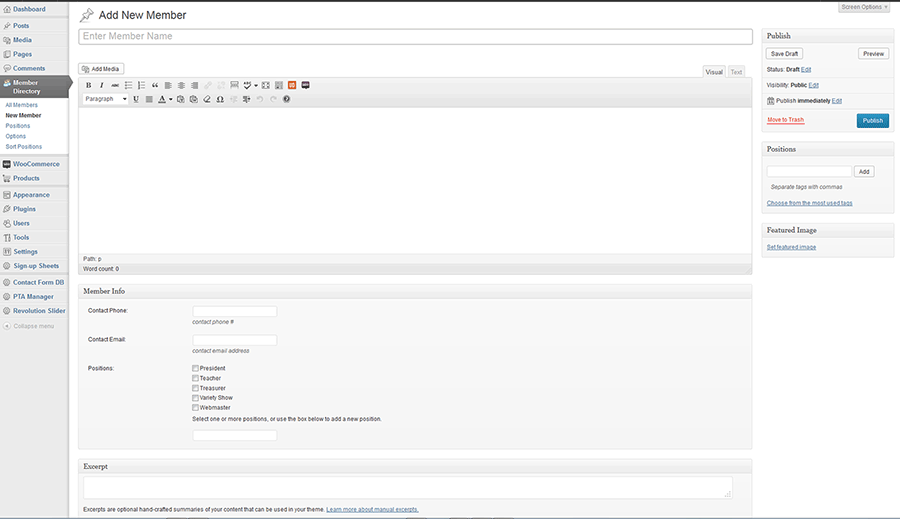
Easily add People to your Club Member Directory
Steps to Enable the Club Directory Plugin for your Club Website:
- Enable it on your Plugins
- Add Members to the Directory
- Pick a page on your Club Website you want to display it on
- Paste the shortcode
- Check Options if you want to fine tune the display and output
It’s that easy!
