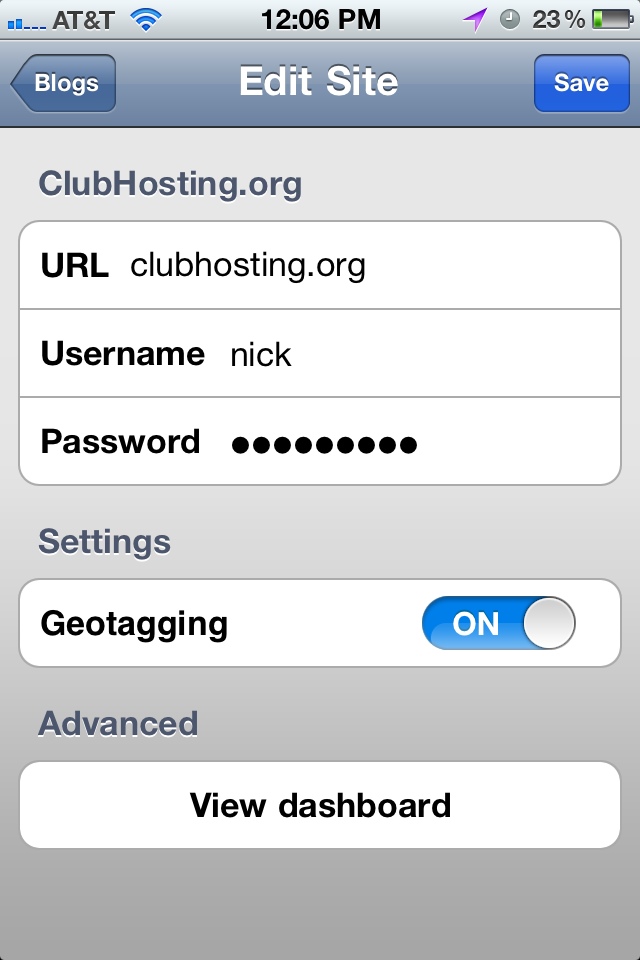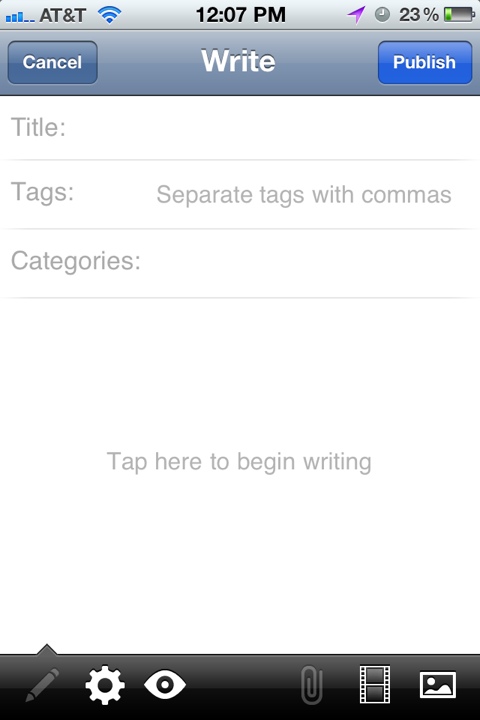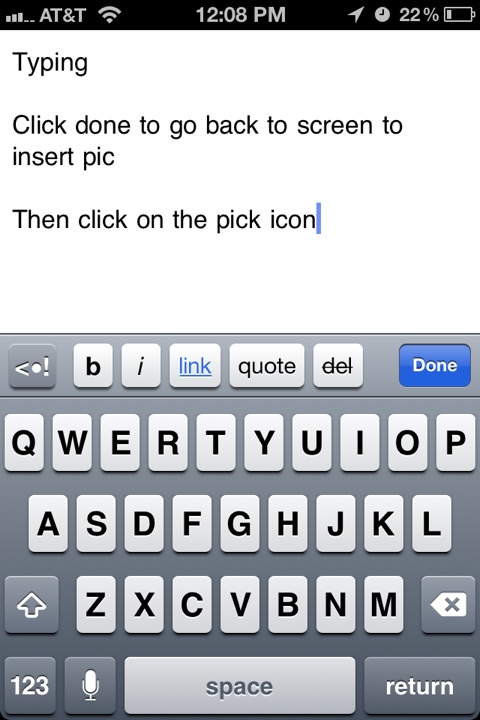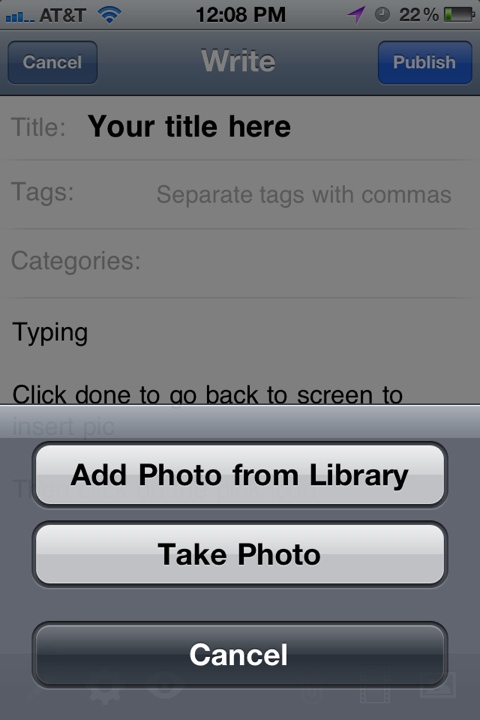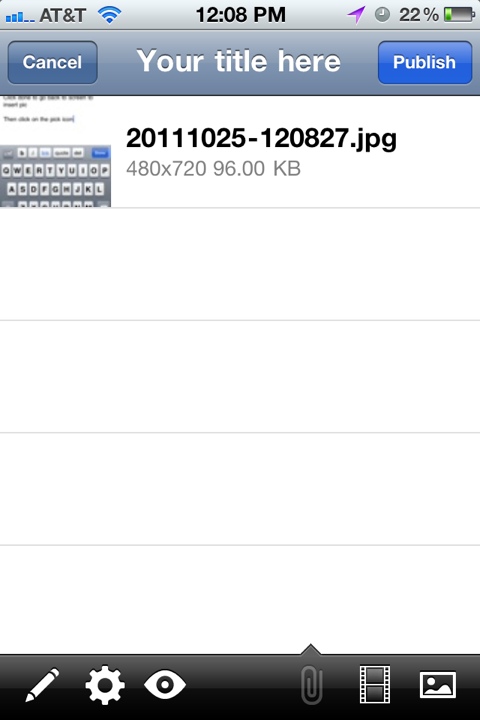We’ve already bragged about this in the News section. But below is a step by step guide to using the iPhone application to post to your Snowmobile Clubs Website.
- Post Snowmobile Trail Condition Reports complete with Pictures
- Post Articles about Events, include Videos of the event
- Post Meeting Minutes while still at your local meeting
- Allow Members (who have contribution access) to share pictures or events
Few quick things
1) Your Title will show up in search, be concise. Awesome may not be a bad title, but Awesome Trails makes more sense. Dont worry about dates, that shows up automatically!
2) Pick your categories. If it is a trail update, make sure to select that category, or it will not appear in your news feed.
3) Use Geo Mapping. While Clubhosting doesnt currently have any cool geotargeting functionality, if it’s there, we can add it later 🙂
4) Use it wisely. Hit submit once. Chances are, it posted and if its erroring, continuing to publish means you have 100 posts to come back and delete 🙂
Let us give you a step by step to show you just how easy it is.
Login – use clubhosting as a domain
Be sure to use the clubhosting.org as a domain. If you have issues, email support
Now once you’re in, you will see options to write posts, edit pages, check comments, etc. We forgot to take a screenshot from the selection screen. I guess thats why our prices are so low.
Writing screen with uploading of an Image from the iPhone APP.