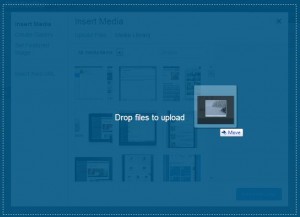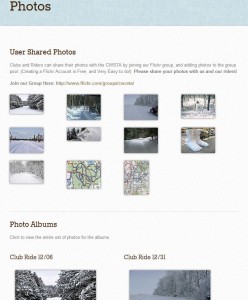ClubHosting makes it easy for your team to share photos or for your club to create photo albums. Plus the ability to add add a picture or three to every Page, Post, and Event you make. The more photos on your website, the more appealing it is. Plus we have an amazing plugin that lets you create a Group Photo Album (see below) to encourage your members to share photos with your club website (and cut down on your own work)
It’s Super Easy to Add Pics to Your Club Website
Uploading is Easy
Click the “Add Media” button when editing a page, post, or event; and Drag and drop.
No FTP passwords to remember, Expensive FTP Programs, or potential in the FTP client to accidentally delete & break things.
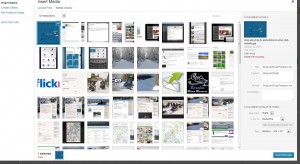 Next, Edit then Insert
Next, Edit then Insert
Once you have uploaded a photo, you can simply Edit the Caption as shown, then click Insert. It will automatically add the html code to your webpage.
You can even reuse old photos on new pages without having to re-upload them!
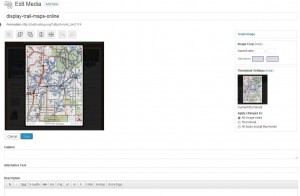 Editing Photos on Pages is Easy
Editing Photos on Pages is Easy
Your Club Website can even crop and rotate photos, so if something looks strange, just click the advanced editor. Very simple to change sizes and modify things if you don’t like how they appear on your club website.
You can even change the thumbnail/small version (but leave the original, so when you link to it, people can still open full sized image!)
Group Photos and Club Website Albums
[box style=”light-gray announcement” ]We won’t lie. Using The Flickr Plugin is easy once it’s setup, but configuring it is a gigantic pain in the butt. It’s why we recommend custom setup. The end result is amazing and simple, but the setup process took us 2 hours of headaches the first time we tried it a few years ago![/box]It’s no secret. We love our Flickr Plugin! Creating photo albums is easy when you use the best club website hosting solution out there! With Clubhosting.org you can simply add photo albums or add photos to various webpages on your club website with a few clicks! And with the many plug-ins that we offer our club website owners, you have full functionality with your favorite photo sharing applications.
Our favorite: group photo albums!
Would you like the members of your club to share their photos in you club website? With ClubHosting, you can. Using our Flickr plug-in, clubs can choose to have group photo albums be synced with their website. So when members upload photos to Flickr, using the iPhone Flickr application, the droid Flickr application, or the website, photos are automatically added to your clubs website photo album.
This means your visitors can share their amazing photos with you and your other club members. By allowing them to do this, you will increase member interaction with each other, as well as help recruit new club members Off your new website. A picture is worth 1000 words, and active club photo album shows potential new members that your club is both fun And one that they should join.
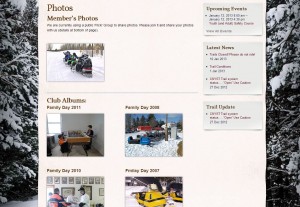
Photo Albums that are easy, and look good on any club website.
(photo courtesy of cnysnowtravelers.com website)
Easiest Club Photo Albums!
A group photo album not your thing? We still love using Flickr for Photo albums. See in flickr it takes about 2 seconds to upload 30 photos, add them to a Gallery/Photoset.
Then you go to your ClubHosting website, and pick which gallery you want to display. It gives you some
You can pic photo thumbnail sizes, how many to display at a time, weather or not to display titles and captions, and more. It’s that easy.
That means uploading an entire photo album takes about 1-3 minutes total!
Features of the Flickr Club Website Plugin:
- Fast and light – uses intelligent caching to load galleries instantly
- Support for both Public and Private photos
- Create multiple galleries with different parameters
- Select Photos from your Flickr Photostream, a Photoset, a Gallery or a Group
- 2 Powerful slideshow options with thumbnail slider navigation
- Multiple sorting options available so that you don’t have to rely on Flickr’s sorting options
- Customizable image sizes with cropping settings
- Infinitely customizable with custom CSS field
- Fits into a sidebar widget too
- Insert multiple galleries on same page with independent slideshow and pagination
- Fits automatically according to the width of the theme or you can select the width of the gallery yourself
- Ability to disable built-in slideshow so that you can use a slideshow plugin of your choice
- Intuitive menu pages with easy configuration options and photo previews
- SEO friendly, all your photos are available to search engine crawlers